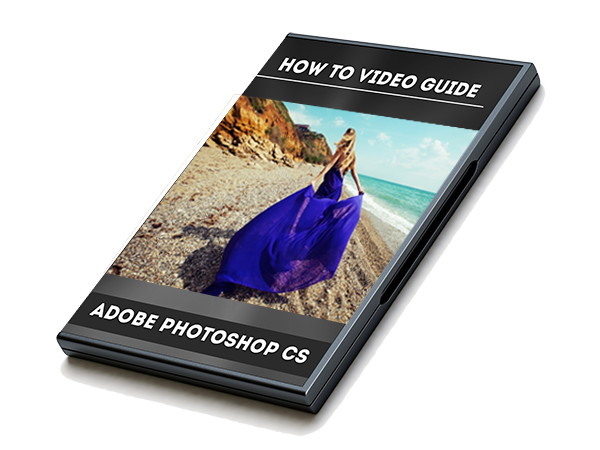The Beginner's Guide to Using Photoshop CS
With Deal:
Free
Looking for a video guide for your editing program? Click here for Photoshop Elements. Click here for Lightroom.
-----
This how to video guide contains over 4 1/2 hours of video tutorials for how to use Photoshop CS (versions 2-6)!
Are you new to editing? Is your editing program confusing? Do you want to maximize your editing workflow to produce the BEST images possible?
You are in the right place!
With these video tutorials from BP4U, you can learn the ins and outs of your Photoshop CS so you can use it most efficiently! They will teach you all about brushes, tools, adjustments, menu items…and so much more! Don’t feel lost again! Skip the drama of countless hours of trial and error and watch these videos that will guide you through learning how to use your editing program today!!
This program has TONS of features and is the most comprehensive editing program on the market! You can use this program for all of your editing needs! Learn how to make adjustments, manipulate layers, use your menus and tools, learn about your bridge, slim your subject, and more!!
*Please Note: These videos are not step by step editing guides. These videos show you how to use your editing program so you can maximize your workflow, but they do not tell you how you should or should not edit your photos. This is a tool you can use with your editing style to make the most of your editing program!
**Please note, all BP4U guides are ebooks and will be delivered electronically!**
This how to video guide contains over 4 1/2 hours of video tutorials for how to use Photoshop CS!
Topics Covered:
- Introduction to Photoshop CS
- Adjustments Window
- The Tools
- Brushes
- Layers Window
- Text
- Liquify Tool
- Filters
- Menus
- Red Eye Removal
- Photoshop Actions
- Actions Button Mode
- Adobe Camera Raw
- Keyboard Shortcuts
- Linking and Merging Layers
- Blend Modes
- Channels
- Paths
- Customize your Workspace
- Photography Workspace
- Adobe Bridge
- Editing in Photoshop
- When to save as a PNG
This is a new product and has not received any reviews yet. Purchased this product? Leave us a review by clicking here and filling out the question field.
Do you have video guides for other programs?
We have how to video guides for the following editing programs: Photoshop CS, Photoshop Elements, and Lightroom. Click here to view all of these products: Editing Video Guides
Can I watch these videos offline?
The videos included in this product are for offline viewing. However, we have included a list of tutorials if you'd like to watch them online as well.
Will this product be shipped to me?
This is available in digital version only.
The link will be emailed directly to you once your payment has been processed.
Does this guide include recipe videos for editing?
These videos are not step by step editing guides. These videos show you how to use your editing program so you can maximize your workflow, but they do not tell you how you should or should not edit your photos. This is a tool you can use with your editing style to make the most of your editing program!
Please see our refund policy found here.
- This product is subject to the copyright of BP4U – © BP4U 2010-2014. All rights reserved.
Any redistribution or reproduction of part or all of the contents for any purpose is prohibited. This product was made for the purpose of educational use for professional photographers. It is not to be resold or redistributed for any purpose, including, but not limited to: sharing in workshops, lectures, or other classroom settings.
If you'd like to use any of our products for the purpose of group education, please contact BP4U directly at bp4uguides@gmail.com to see our bulk rates.
- Want to earn money just for telling your friend about us? Now you can with our Referral Program! Click here for more details. >>> http://bit.ly/1MeqS4m