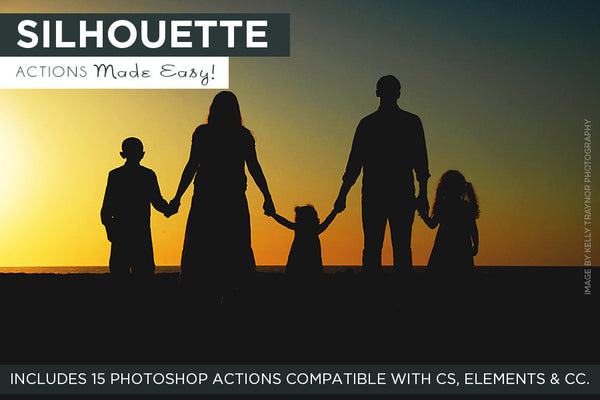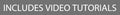Silhouette Actions Made Easy!
With Deal:
$5.00
Did you know we have more "Actions Made Easy!" sets? Check out the entire bundle by clicking here: Actions Made Easy! Collection
Want to get everything in our editing department bundled together? Click here for the Ultimate Editing Combo Pack!
- It’s Going To Be A Color Silhouette- This action enhances the color saturation in your photo giving it a pop, priming it for the silhouette action. This is totally optional. You don’t have to use this to have a color silhouette.
- It’s Going To Be a Black and White Silhouette- This action turns your photo black and white and primes it for the silhouette action.
- A Touch of a Silhouette- This is a mild silhouette action that gives a softer effect compared to the heavy silhouette action. You can change the opacity or even turn off the darken layer to lessen the effect if desired. Also, you can use the layer mask to paint the effect off areas you don’t wish to see the effect on, especially if it is vignetteing your photo in an undesirable manor.
- A Heavy Silhouette- This is a strong silhouette action great for backlit subjects that you want to be solid black. You can turn off layers or lower the opacity for less of an effect. Also, you can paint some of the effect off of the layer mask to remove the effect from areas you don’t wish to see it.
- Reduce Highlights- This action pulls down some of the highlights from bright areas so that you can get a full silhouette in that area as well. This action is great for blown out faces or other parts of your subject. You can reduce the effect by lowering the opacity and use the layer mask to paint it on or off of areas. CTRL+I will fill your layer mask with black so you can use a soft white brush to paint it on just a small area.
- A Little Light- This is just a brightening action that will globally increase the brightness of your photo. You can increase and decrease its intensity using the opacity in the layers window.
- Just A Touch of Contrast- This action will add more contrast to your photo.
- Just a Little Darker!- This action adds darkness to your silhouette. This is a great action to paint onto the parts you want the silhouette to appear for that rich, dark, silhouette!
- Matte My Silhouette- This will add a matte effect to your silhouette.
- Haze My Silhouette- This will add a haze effect to your silhouette.
- Lighten Edges- If you have dark midtones around the edges of your photo and the silhouette actions have darkened them up, creating a vignette you don’t wish to see, this action will help correct that.
- Vignette- This darkens the edges of your photo creating a vignette effect.
- Tones 1-3- These tone actions just add a slight tone to your photo creating a little more interest. These are totally optional and you can lessen the effect with the opacity slider.
Purchased this product? Leave us a review by clicking here and filling out the question field.
"LOVE the silhouette actions! Love how easy they make it to get the perfect picture" - Colleen
"I had SO much fun working this creative edit using your Silhouette Actions! Once I got a comfy flow going on using them, it was all about the creativity, while preserving what came so naturally for this precious family. I just love this! Thank you Your products are wonderful!"
- Louise Deatherage - five16photography, LLC
"Your Silhouette actions helped me win a prize and make my best friend cry with happiness." - Dene
Installation:
Photoshop CS and Photoshop CC
- Downloading actions
- Using actions - tutorial two
- Layer masks
- Troubleshooting - Command 'Invert' Not Available
Photoshop Elements
Will these work with Lightroom?
This product will NOT work with Lightroom. However, we do have a set of Lightroom presets that are comparable to this set. Click here for more details.
What versions of Photoshop are these actions compatible with?
This action set is compatible with Adobe Photoshop CS version 2 through 6, Photoshop CC and Elements 6 through 12!
Will this product be shipped to me?
This is available in digital version only.
The link will be emailed directly to you once your payment has been processed.
Please see our refund policy found here.
- This product is subject to the copyright of BP4U – © BP4U 2010-2014. All rights reserved.
Any redistribution or reproduction of part or all of the contents for any purpose is prohibited. This product was made for the purpose of personal use for professional photographers. It is not to be resold or redistributed for any purpose, including, but not limited to: sharing in workshops, lectures, or other classroom settings.
If you'd like to use any of our products for the purpose of group education, please contact BP4U directly at bp4uguides@gmail.com to see our bulk rates.
- Want to earn money just for telling your friend about us? Now you can with our Referral Program! Click here for more details. >>> http://bit.ly/1MeqS4m