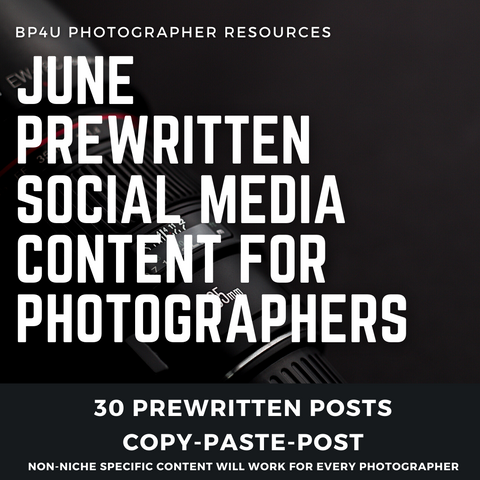Light Leak Overlays
With Deal:
$5.00
Please note: This product is compatible Photoshop CS versions 2 through 6, Photoshop CC and Elements versions 6 through 14. They are not compatible with any version of Lightroom at this time.
Do you want to add a creative flair to your photos? Want those beautiful light leaks you see in high fashion photography?
Look no further friend, BP4U has you covered!
Light Leak Overlays by Jamie Dalton Photography offers 30 overlays that will allow you to add various styles of light leaks to your photos. These are perfect for you! Stack them on top of each other for more variety! The creative possibilities are endless!
Not quite sure how to use overlays? We are here to help! This set also has tutorials on how to use the overlays! (See Tutorials Tab Below.) Easy, peasy and oh so fabulous! Just the way you like it!
- 30 different Light Leak Overlays
Purchased this product? Leave us a review by clicking here and filling out the question field.
This product does not require installation. To use these overlays, open up the photo you wish to add it on to. Then go up to "File" and down to "Place..." Next, navigate to where you have the overlays saved to your computer and pick out the one you'd like to use and click place.
Your overlay will appear on your photo. It has a black box around it, but we will get rid of that in a moment. If your overlay is smaller than your photo, hold down the shift key and drag the corners so that it covers the whole picture. If you release the shift key before it is done being stretched, it will distort it. Click the check mark in the top right corner when your photo is ready to be placed (or hit "Enter" on your keyboard).
Now, you will need to change the blending mode to get rid of the black box. Go over to your layers panel. (If you do not see this, go up to 'Window' and then go down and make sure there is a checkmark by 'Layers'. If there is not, click on it.) Your overlay should already be the highlighted layer, but if it is not, then click on that. Go up to your blend mode. It should currently say 'Normal'. You will need to change this to 'Screen.' This will complete your overlay placement. If your overlay is somewhere where you do not want it to be, you can take a soft black brush and paint on the overlay layer to remove it.
How do I install these overlays?
These are not actions. They are templates. They do not have to be installed within your editing program. They are PSD and JPEG files and compatible with Photoshop CS, Photoshop CC and Elements. They are not compatible with Lightroom.
Will this product be shipped to me?
This is available in digital version only.
The link will be emailed directly to you once your payment has been processed.
Please see our refund policy found here.
Can I share this product?This product is subject to the copyright of BP4U – © BP4U 2010-2013. All rights reserved.
Any redistribution or reproduction of part or all of the contents for the purpose of reselling is prohibited. This product was made for the purpose of marketing use for professional photographers. It is not to be resold for any purpose.
You can, however, sell your final flattened product for use as marketing materials for your business. You cannot use this product to give or sell to other photographers in a workshop or offer to make products for other photographers using our designs.
It is against copyright law for you to use - in digital or in print - or distribute this template with any of the photos provided as examples.
You may not transmit or store the content, in whole or in part, to any other website or other form of electronic retrieval system. Please follow copyright law.
This product can only be used by the photographer who purchased it. Do not share or resell this item. Do not claim this, or any of our designs, as your own.
BP4U is not responsible for printing errors. We only provide the template, we do not print the product, so any printing errors need to be taken up with the lab that you print them with.
- This product is subject to the copyright of BP4U – © BP4U 2010-2014. All rights reserved.
Any redistribution or reproduction of part or all of the contents for any purpose is prohibited. This product was made for the purpose of personal use for professional photographers. It is not to be resold or redistributed for any purpose, including, but not limited to: sharing in workshops, lectures, or other classroom settings.
If you'd like to use any of our products for the purpose of group education, please contact BP4U directly at bp4uguides@gmail.com to see our bulk rates.
- Want to earn money just for telling your friend about us? Now you can with our Referral Program! Click here for more details. >>> http://bit.ly/1MeqS4m