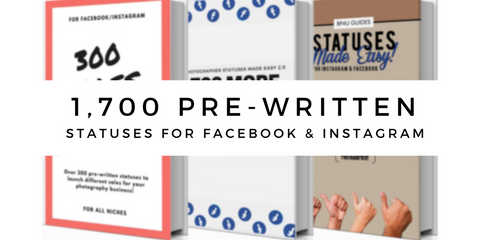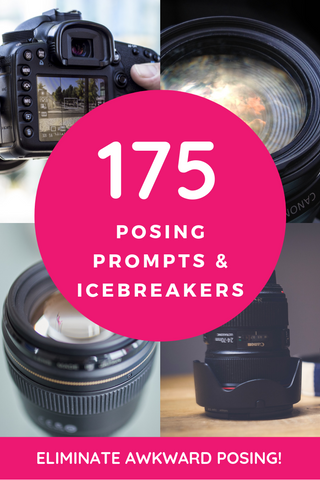OVER 101 MINUTES! How to Quickly Edit a Wedding using Lightroom [Video Collection] by Gage Blake Photography
With Deal:
$7.00
This collection includes over 101 minutes of step by step editing in Lightroom! That's right - no actions or presets here! Learn how to do beautiful clean edits as well as stunning matte edits! She also walks you through how she creates her gorgeous black and white images! That's not all - see the what's included tab to see what all you will learn with these videos!
Gage Blake Photography shows you her workflow - all of the editing takes place within Lightroom. She walks you through all of the steps you need to create a clean, gorgeous portrait image.
Scroll through the images to the left to see the edits she will show you how to do in these videos.
Please Note: Featured Deals are sponsored by third party companies and are hosted on the BP4U site for a very limited period of time. Once the deal is over, the products are removed from our site and are no longer available to purchase through BP4U. No discount codes, gift cards, or any other coupons can be used on featured vendor deals, as they are already marked on sale from the vendor. This product is not included in BP4U storewide sales.
-
Video 1
- Overview of the Lightroom sliders
Video 2- Overview of the adjustment tools
Video 3- Steps to create a clean edit
- How to lighten shadows in eyes
- How to soften skin
- How to create a preset
- How to create a tone curve preset
Video 4- Steps to create a black and white clean edit
Video 5- How to create a tinted black and white edit
Video 6- Steps to create a matte edit
- How to whiten teeth
Video 7- How to create a hazier matte edit
Video 8- Steps to create a black and white matte edit
Video 9- How to create a hazier black and white matte edit
Video 10- How to create a tinted black and white matte edit
Video 11- How to apply a preset
Video 12- How to create a virtual copy of the picture and apply different presets
Video 13- How to flag pictures
- How to color code pictures
Video 14- Shows how quickly you can go through your pictures when you flag them
Video 15
- How to batch edit multiple pictures from ceremony, formals and reception
- Shows how quickly you can edit multiple pictures when using presets that you create
Will this product be shipped to me?
This is a digital product and will be delivered by email only. It will not be physically mailed to you.
Download Details:
- This product contains 13 videos with various newborn edits. After your purchase, you can stream these videos straight from your order email link, or you may download them to your computer.
- Approximately 20-30 minutes to download, depending on Internet speed. High internet speed is recommended for the fastest downloading time. For best results, download one video at a time, then move to the next one.
This product is subject to the copyright of BP4U – © BP4U 2010-2016. All rights reserved.
Any redistribution or reproduction of part or all of the contents for any purpose is prohibited. This product was made for the purpose of educational use for professional photographers. It is not to be resold or redistributed for any purpose, including, but not limited to: sharing in workshops, lectures, or other classroom settings.
You can, however, sell your final flattened product for use as marketing materials for your business. You cannot use this product to give or sell to other photographers in a workshop or offer to make products for other photographers using our designs.
It is against copyright law for you to use - in digital or in print - or distribute this template with any of the photos provided as examples.
You may not transmit or store the content, in whole or in part, to any other website or other form of electronic retrieval system. Please follow copyright law.
This product can only be used by the photographer who purchased it. Do not share or resell this item. Do not claim this, or any of our designs, as your own.
BP4U is not responsible for printing errors. We only provide the template, we do not print the product, so any printing errors need to be taken up with the lab that you print them with.
-----
If you'd like to use any of our products for the purpose of group education, please contact BP4U directly at bp4uguides@gmail.com to see our bulk rates.
- Want to earn money just for telling your friend about us? Now you can with our Referral Program! Click here for more details. >>> http://bit.ly/1MeqS4m


![OVER 101 MINUTES! How to Quickly Edit a Wedding using Lightroom [Video Collection] by Gage Blake Photography](http://bp4uphotographerresources.com/cdn/shop/products/GAGEBLAKEEDITINGWEDDING_grande.jpg?v=1571438614)
![OVER 101 MINUTES! How to Quickly Edit a Wedding using Lightroom [Video Collection] by Gage Blake Photography](http://bp4uphotographerresources.com/cdn/shop/products/why_grande.jpg?v=1571438614)
![OVER 101 MINUTES! How to Quickly Edit a Wedding using Lightroom [Video Collection] by Gage Blake Photography](http://bp4uphotographerresources.com/cdn/shop/products/1_3511684f-1f83-4839-baad-eccb02068bd1_grande.jpg?v=1571438614)
![OVER 101 MINUTES! How to Quickly Edit a Wedding using Lightroom [Video Collection] by Gage Blake Photography](http://bp4uphotographerresources.com/cdn/shop/products/1a_6578b694-77c7-439b-a6e9-fd6d3211c92e_grande.jpg?v=1571438614)
![OVER 101 MINUTES! How to Quickly Edit a Wedding using Lightroom [Video Collection] by Gage Blake Photography](http://bp4uphotographerresources.com/cdn/shop/products/1b_a0314280-292c-4021-bf02-31078c2b58b9_grande.jpg?v=1571438614)
![OVER 101 MINUTES! How to Quickly Edit a Wedding using Lightroom [Video Collection] by Gage Blake Photography](http://bp4uphotographerresources.com/cdn/shop/products/1c_grande.jpg?v=1571438614)
![OVER 101 MINUTES! How to Quickly Edit a Wedding using Lightroom [Video Collection] by Gage Blake Photography](http://bp4uphotographerresources.com/cdn/shop/products/1d_grande.jpg?v=1571438614)
![OVER 101 MINUTES! How to Quickly Edit a Wedding using Lightroom [Video Collection] by Gage Blake Photography](http://bp4uphotographerresources.com/cdn/shop/products/1e_grande.jpg?v=1571438614)
![OVER 101 MINUTES! How to Quickly Edit a Wedding using Lightroom [Video Collection] by Gage Blake Photography](http://bp4uphotographerresources.com/cdn/shop/products/1f_grande.jpg?v=1571438614)
![OVER 101 MINUTES! How to Quickly Edit a Wedding using Lightroom [Video Collection] by Gage Blake Photography](http://bp4uphotographerresources.com/cdn/shop/products/1g_grande.jpg?v=1571438614)
![OVER 101 MINUTES! How to Quickly Edit a Wedding using Lightroom [Video Collection] by Gage Blake Photography](http://bp4uphotographerresources.com/cdn/shop/products/1h_grande.jpg?v=1571438614)
![OVER 101 MINUTES! How to Quickly Edit a Wedding using Lightroom [Video Collection] by Gage Blake Photography](http://bp4uphotographerresources.com/cdn/shop/products/2_3517e414-e859-43c7-91fc-dfa4a77555df_grande.jpg?v=1571438614)
![OVER 101 MINUTES! How to Quickly Edit a Wedding using Lightroom [Video Collection] by Gage Blake Photography](http://bp4uphotographerresources.com/cdn/shop/products/2a_53730f23-3ac6-460e-afb8-16cb4b2f76bd_grande.jpg?v=1571438614)
![OVER 101 MINUTES! How to Quickly Edit a Wedding using Lightroom [Video Collection] by Gage Blake Photography](http://bp4uphotographerresources.com/cdn/shop/products/2b_df39d175-7385-43e7-b222-9b41445fe363_grande.jpg?v=1571438614)
![OVER 101 MINUTES! How to Quickly Edit a Wedding using Lightroom [Video Collection] by Gage Blake Photography](http://bp4uphotographerresources.com/cdn/shop/products/2c_grande.jpg?v=1571438614)
![OVER 101 MINUTES! How to Quickly Edit a Wedding using Lightroom [Video Collection] by Gage Blake Photography](http://bp4uphotographerresources.com/cdn/shop/products/1_bp4u_-1-2_grande.jpg?v=1571438614)
![OVER 101 MINUTES! How to Quickly Edit a Wedding using Lightroom [Video Collection] by Gage Blake Photography](http://bp4uphotographerresources.com/cdn/shop/products/1_bp4u_-1-3_grande.jpg?v=1571438614)
![OVER 101 MINUTES! How to Quickly Edit a Wedding using Lightroom [Video Collection] by Gage Blake Photography](http://bp4uphotographerresources.com/cdn/shop/products/1_bp4u_-1-4_grande.jpg?v=1571438614)
![OVER 101 MINUTES! How to Quickly Edit a Wedding using Lightroom [Video Collection] by Gage Blake Photography](http://bp4uphotographerresources.com/cdn/shop/products/1_bp4u_-1-5_grande.jpg?v=1571438614)
![OVER 101 MINUTES! How to Quickly Edit a Wedding using Lightroom [Video Collection] by Gage Blake Photography](http://bp4uphotographerresources.com/cdn/shop/products/1_bp4u_-1-6_grande.jpg?v=1571438614)
![OVER 101 MINUTES! How to Quickly Edit a Wedding using Lightroom [Video Collection] by Gage Blake Photography](http://bp4uphotographerresources.com/cdn/shop/products/1_bp4u_-1-7_grande.jpg?v=1571438614)
![OVER 101 MINUTES! How to Quickly Edit a Wedding using Lightroom [Video Collection] by Gage Blake Photography](http://bp4uphotographerresources.com/cdn/shop/products/1_bp4u_-1-8_grande.jpg?v=1571438614)
![OVER 101 MINUTES! How to Quickly Edit a Wedding using Lightroom [Video Collection] by Gage Blake Photography](http://bp4uphotographerresources.com/cdn/shop/products/1_bp4u_-1-9_grande.jpg?v=1571438614)
![OVER 101 MINUTES! How to Quickly Edit a Wedding using Lightroom [Video Collection] by Gage Blake Photography](http://bp4uphotographerresources.com/cdn/shop/products/1_bp4u_-1-12_grande.jpg?v=1571438614)
![OVER 101 MINUTES! How to Quickly Edit a Wedding using Lightroom [Video Collection] by Gage Blake Photography](http://bp4uphotographerresources.com/cdn/shop/products/1_bp4u_-1_grande.jpg?v=1571438614)
![OVER 101 MINUTES! How to Quickly Edit a Wedding using Lightroom [Video Collection] by Gage Blake Photography](http://bp4uphotographerresources.com/cdn/shop/products/3_df342a11-42cb-4506-9dd3-6d3147428c05_grande.jpg?v=1571438614)
![OVER 101 MINUTES! How to Quickly Edit a Wedding using Lightroom [Video Collection] by Gage Blake Photography](http://bp4uphotographerresources.com/cdn/shop/products/3a_f8c105df-5205-4257-ac40-7d45324e98c1_grande.jpg?v=1571438614)
![OVER 101 MINUTES! How to Quickly Edit a Wedding using Lightroom [Video Collection] by Gage Blake Photography](http://bp4uphotographerresources.com/cdn/shop/products/3c_grande.jpg?v=1571438614)