- Home
- Shop by Department
- Most Popular Products
- Sponsored DEALS
- Freebies
- All Products
- Birth Announcement Templates
- Blogging
- Boudoir
- Bundles
- Business
- Collage Templates
- Contracts & Forms
- Editing Tutorial Videos
- Email Templates
- Engagement
- Family & Kids
- Gift Certificate Templates
- Lifestyle
- Lighting & Camera Settings
- Lightroom Presets
- Marketing Templates
- Maternity
- Mini Sessions
- Newborn
- Posing
- Photo & Sky Overlays
- Photoshop Actions
- Senior
- Social Media Content
- Studio
- Watermarks & Text Overlays
- Wedding
- Welcome Packets
- Blog
- Tutorials
- Our Guarantee
- About
- My Account
- Home
- Shop by Department
▾
- Most Popular Products
- Sponsored DEALS
- Freebies
- All Products
- Birth Announcement Templates
- Blogging
- Boudoir
- Bundles
- Business
- Collage Templates
- Contracts & Forms
- Editing Tutorial Videos
- Email Templates
- Engagement
- Family & Kids
- Gift Certificate Templates
- Lifestyle
- Lighting & Camera Settings
- Lightroom Presets
- Mini Preset Packs
- Presets Made Easy!
- BP4U Signature Preset Collections
- Preset Bundle Deals
- Marketing Templates
- All Marketing Templates
- Fotovella Template Collection
- Maternity
- Mini Sessions
- Newborn
- Posing
- Photo & Sky Overlays
- For Photoshop Users
- For Non-Photoshop Users
- Photoshop Actions
- Mini Action Sets
- Actions Made Easy!
- BP4U Signature Action Collections
- Action Bundle Deals
- Senior
- Social Media Content
- Studio
- Watermarks & Text Overlays
- For Photoshop Users
- For Non-Photoshop Users
- Wedding
- Welcome Packets
- Blog
- Tutorials
- Our Guarantee
- About ▾
- Cart
10 easy steps to create a facebook fan page...
Easy... breezy baby!:)
1. Sign in facebook & type pages in the search.

2. Scroll down and click facebook pages
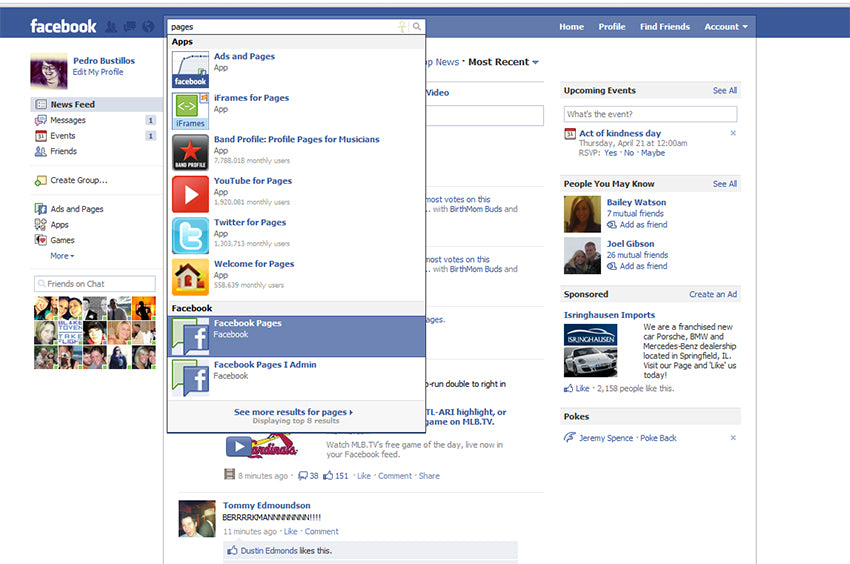
3. Click create a page.

4. Click the tab which best categorizes your company.

5. Input your company info.

6. Follow the 6 start up steps that it says. :)

7. After you get that done, add photos & input your website info

8. Remember to like your own page & share it on your profile.

9. To type on your status comments as yourself & to check insights/who added you/who posted (basically to see your notifications on your page) - click Use Facebook As...

10. Woohoo!!! You're all set! Now if you ever want to find that page again, just type it in the search!

Was this useful? Like that shiz. & SHARE. :) wooot!!!!
Share:
Leave a comment
Comments will be approved before showing up.
Also in Photography Tips For Photographers and Posing Guides, Photography Marketing Templates, Contracts and Forms, Photoshop Actions, Lightroom Presets, Tutorials, Business, Online Photography School | www.bp4ublog.com
Subscribe
We promise to only send you good things like freebies and exclusive deals. :)
Recent Articles
- How to become a professional photographer
- Fall Photo Challenge | Win a FREE Canvas
- Did you hear? It's Two Dollar Tuesday!
- Kelly Moore Bag Giveaway Winner Selected!
- BP4U got a makeover! :D
- BP4U's 2012 Best Senior Photographer Contest Winners!
- Contests
- How Do Photographers Keep Clients And Orders Organized?
- How Do You Show Your Portfolio To Clients?
- How Much Do You Pay Your Second Shooter?
Categories
- Biz Tips
- BP4U
- BP4U News & Deals
- Business Guides
- Confessions of a Photog
- Consult Tips
- Contests
- Editing
- Editing Tips
- FAQ
- Freebies
- Giveaways
- Guest Blogger
- Guide Previews
- inspiration
- Photo Tips
- Portrait Session Tips
- Posing Guide | Bridal Party
- Posing Guide | Bride & Groom
- Posing Tip for Large Bridal Party
- Posing Tip | Short on Time
- Posing Tips
- Posing Tips Engagement Session
- Posing Tips for Bridal Party
- Posing Tips for Bride & Groom
- Posing Tips for Groomsmen
- Posing Tips for Newborn Photography
- Shooting Tips
- Sites I love
- social media
- Things I love
- Tuesday Inspiration Tell All
- Wedding TIps
- When personal is mixed with Business
- Workflow
Products
Newsletter
We promise to only send you good things like freebies and exclusive deals. :)
All rights BP4U Photographer Resources 2026 - Web design by Web & Art Solutions - Ecommerce Software by Shopify


