8 Steps To Edit 114 Photos In Under 30 Seconds
Ok, so I was on the live chat today and was telling everyone how Lightroom saved my life.
I do all my editing for weddings in Lightroom. If you're finding that you're spending way to much time editing, I would STRONGLY strongly consider checking it out.
Import your photos into LR.
Ok. Here's how I edited 114 photos in 30 seconds.
1. Open LR
2. Click D (for develop mode - it's how you edit)
3. Find photos that are in similar light (this is key) I happen to find 114 images in similar light. WAHOO!
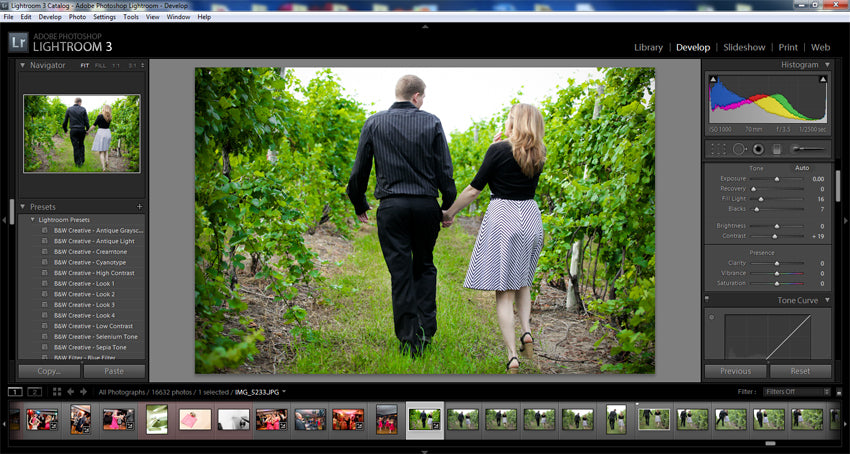
4. I went ahead & adjusted the first image how I wanted it.
- Added Fill Light
- Increased Blacks
- Increased Greens
- Added some contrast
- Added slight vignette
5. Click G (grid mode- so you can see all your photos in one screen)

6. Select the image you just edited, hold shift, and scroll & click the last image of the series

7. Sync Settings (I normally have the spot removal and crop not checked)

8. VOILA you're done! You can go in and if you noticed some look a bit off, you can go fix them individually. All of mine looked good and didn't have to make any changes with the editing!
That probably would have taken WAY long in PS. :D
2 Responses
Krenzelok Photography
I just wanted to let you know that I have always used Photoshop Elements 9 as a solo program, but after reading your post about Lightroom, I had to go dig out my free 30 day trial that I received when I bought PSE9 and OMG!!!!! I think I just fell in love all over again with editing!! LOL Thank you for showing me what Lightroom can do!
Leave a comment
Comments will be approved before showing up.



Shawn D
September 30, 2011
Hey Brooke! LOVE, LOVE, LOVE your work, tips, & spirit! I have learned a lot just from reading your blog. Question: do you have any suggestions as far as apps/programs for quick editing on IPAD? I love the ease of LR, but it's not for IPAD just yet. Any other options that you'd reccomend for a beginner?